
First login
To manage the website, you must log in to it. If we enter the following address in the browser bar: https://example.kursorek.com/log (after the website address we enter the word "log"), a login form will appear, where we enter our authorization data provided by our team. Enter your data, and then click the "login" button. If you have forgotten your password, and you provided your e-mail address in the data provided during registration, you can use the "forgot password?" link.
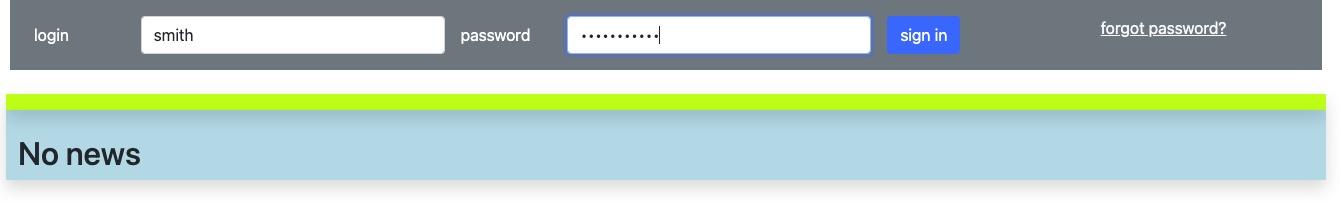
If the data entered in the login form were correct, the administration panel should appear (figure below). It is a place where we will be able to access the most important modules of the system and create new subpages of the website.
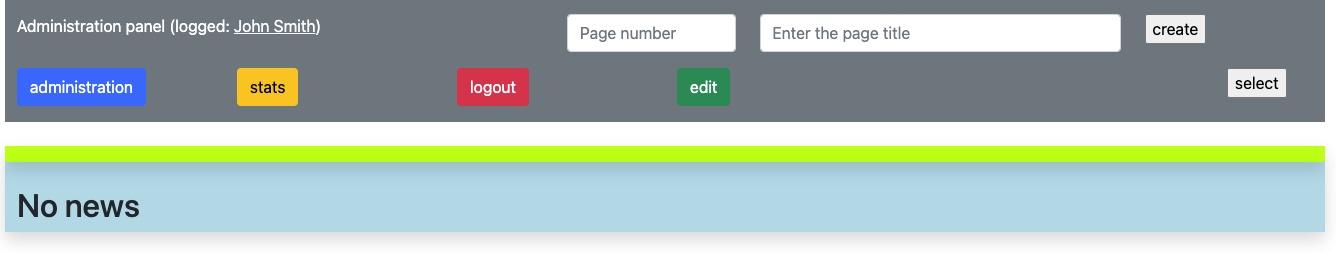
The administration panel consists of the following parts:
- header with the inscription "Administrative panel" and information about the logged in user,
- a form for creating a new page on the website, which will later be displayed in the main part (Website construction, Figure 1, main part),
- the "administration" button directing you to update your account details and parameters important for the functioning of the website,
- the "statistics" button directing to the module responsible for displaying the level of website popularity,
- the "log out" button used to leave the administration panel,
- the "view/edit" button (the button changes its state after clicking it) used to switch between the preview mode and the edit mode,
- a navigation form used to go to any page on the website that was previously created.